Load input data¶
The model needs an input data set which you can get from the examples repository.
Find the ‘quick_start_input’ and hit ‘Download raw file’.
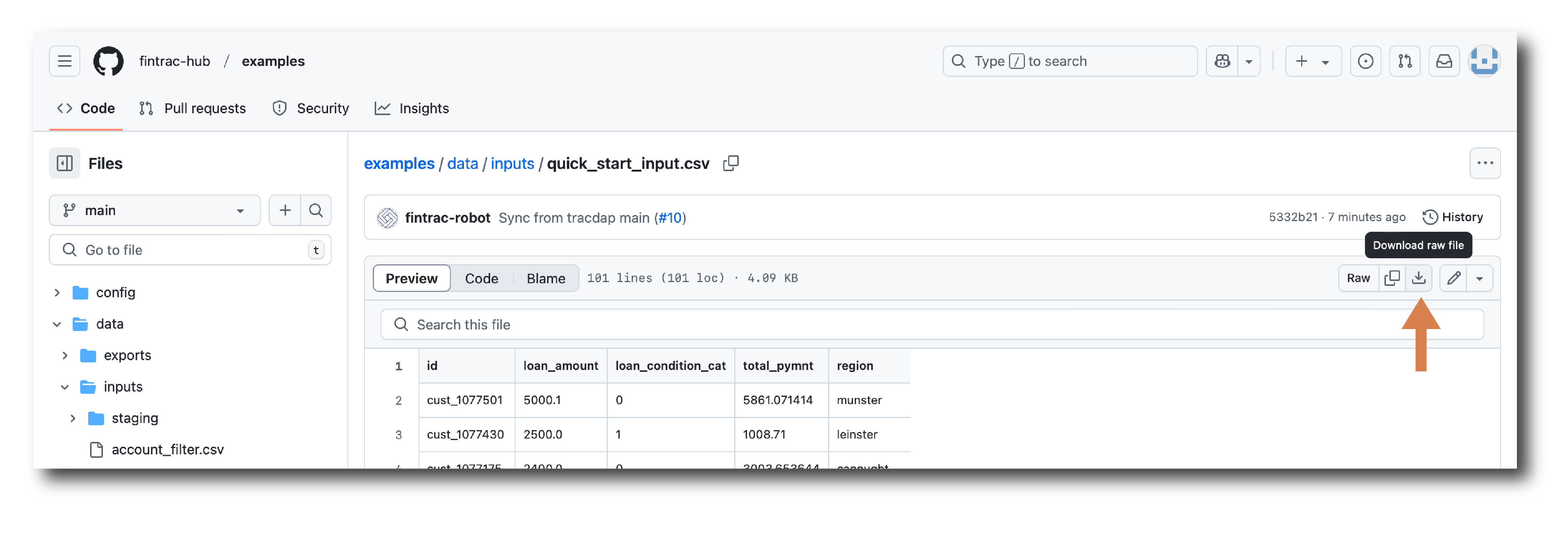
To import it, from the homepage or the main menu click ‘Loading tools > Upload a data set’.
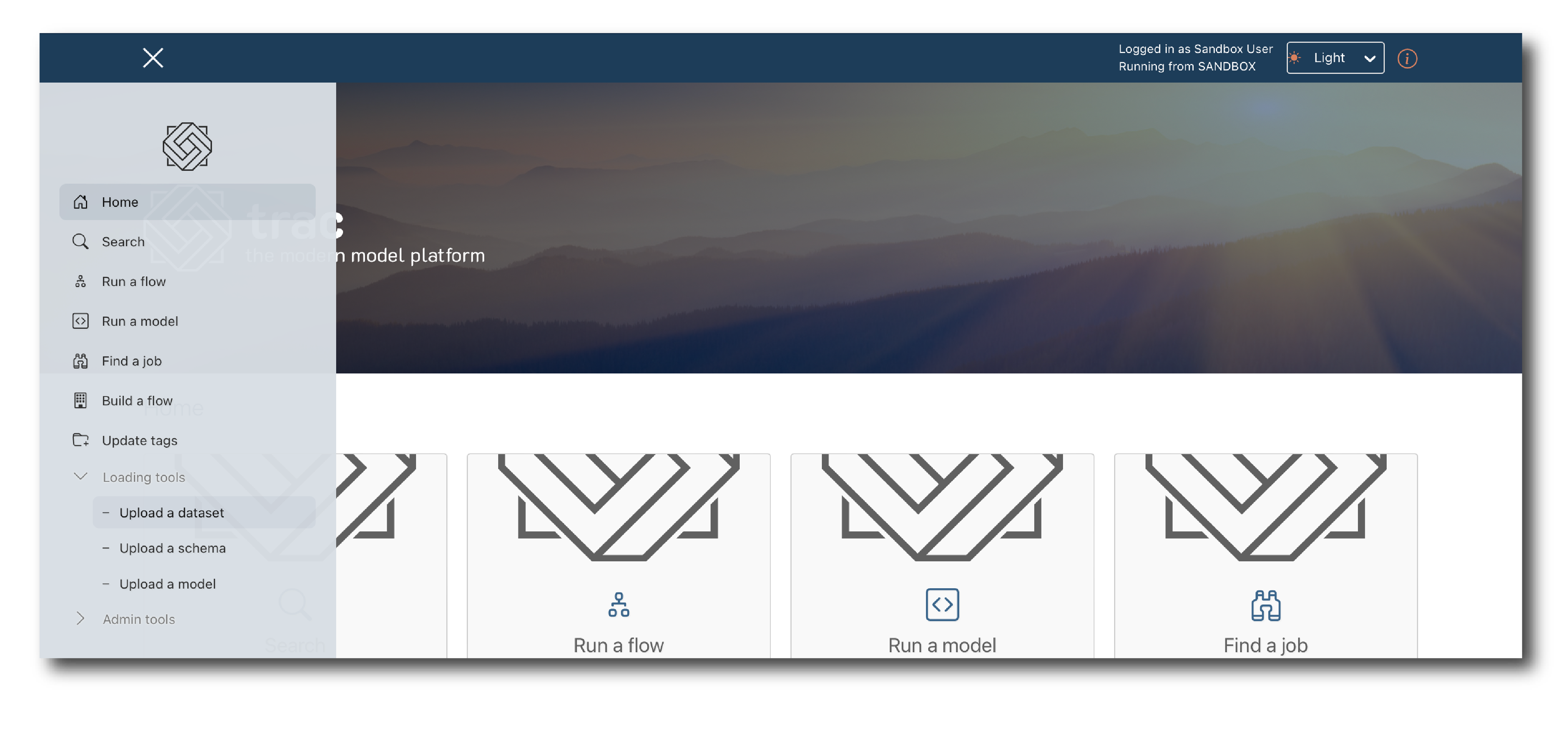
Locate and select the file you just downloaded, click ‘Get schema’ and then ‘Upload’.
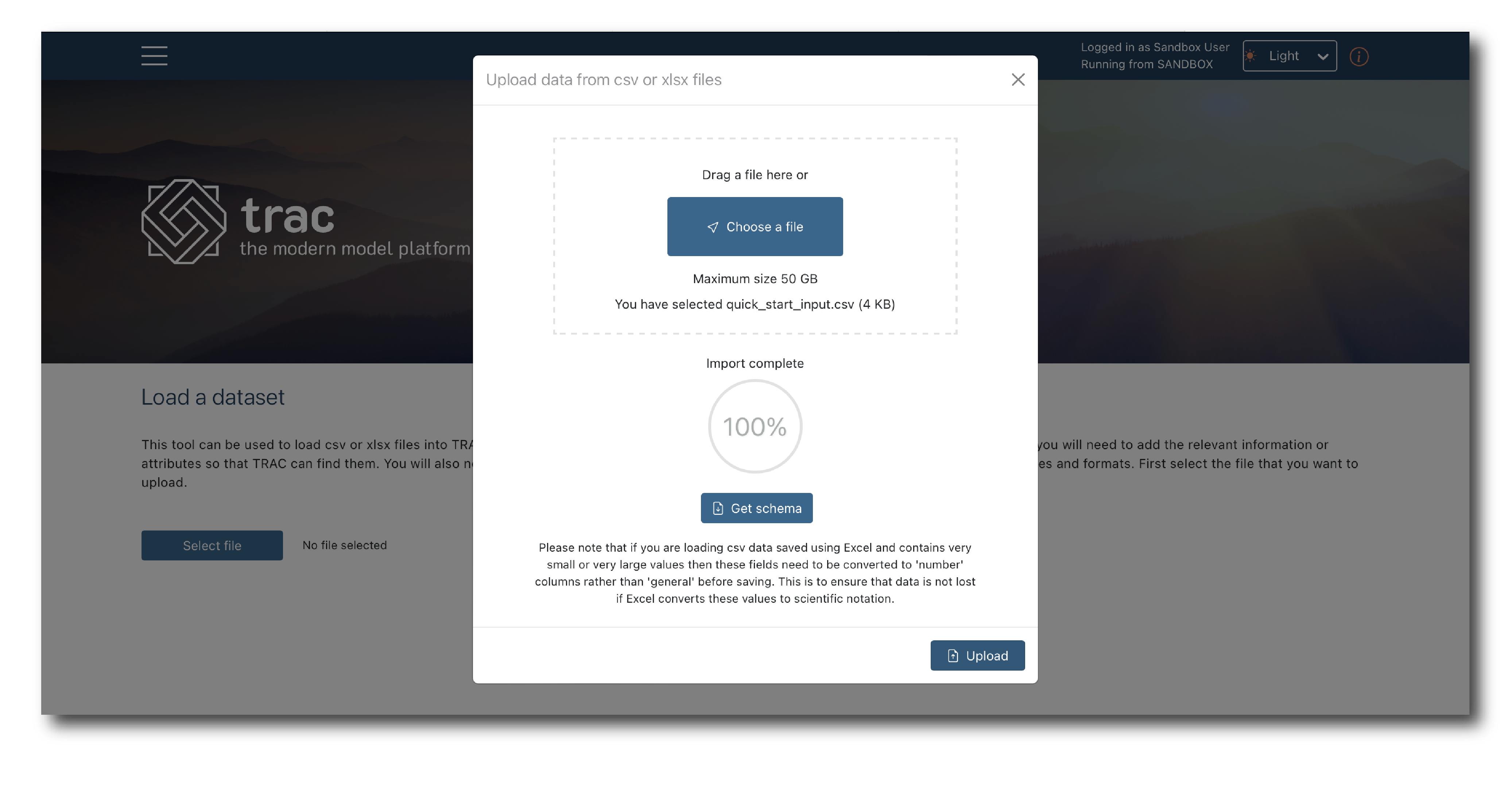
To complete the upload you need to assign a Key, Name and Description.
The Key should match what the model expects, which is ‘quick_start_input’. Name and Description are also required, but for this example it’s less important what you put.
To complete the process click ‘Upload dataset’.