Run a model¶
Select¶
By clicking ‘Run a Model’ on the main menu you can set up a Job to execute a single Model.
First, select the Model you want to run, filtering based on Business Segments if needed.
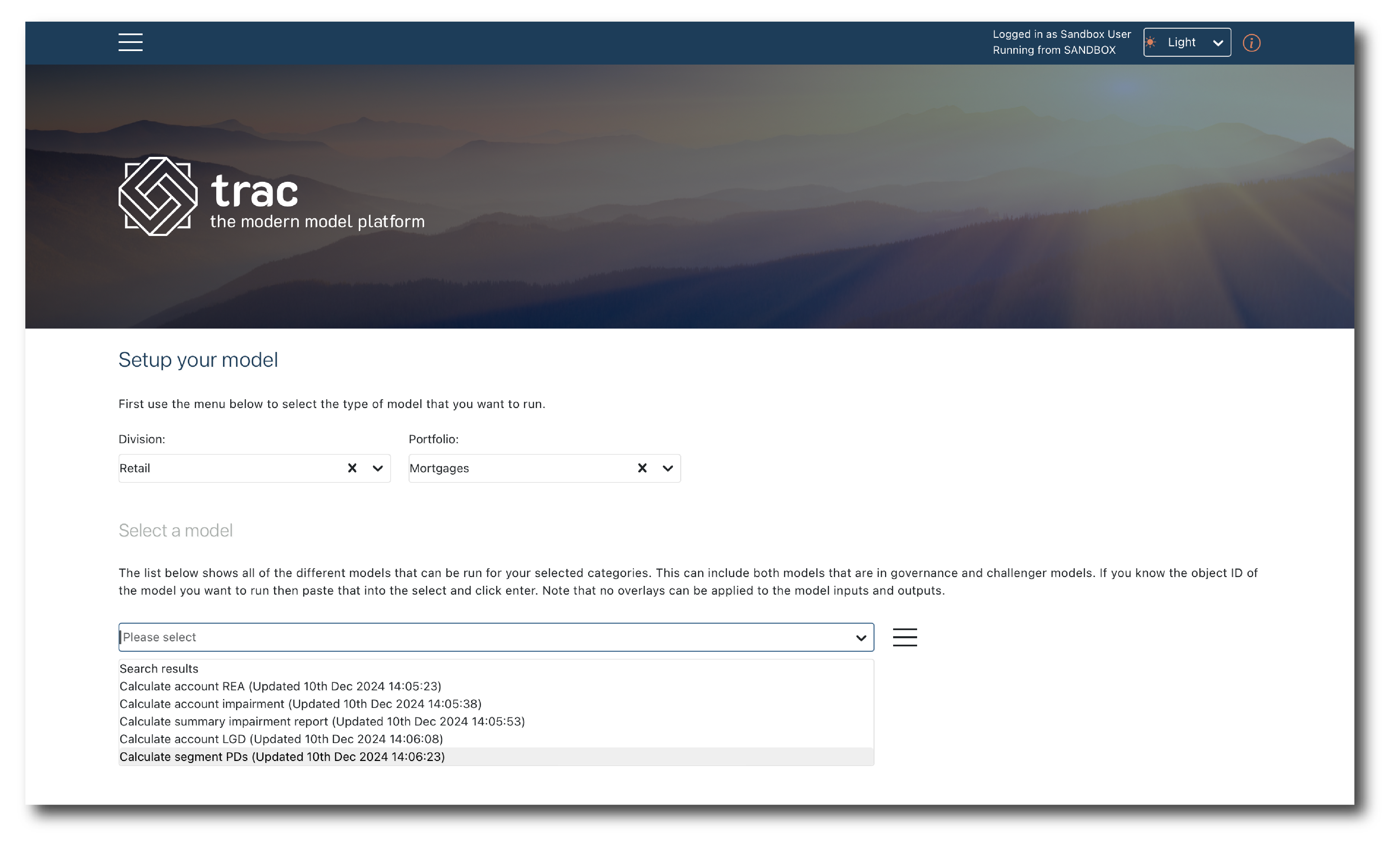
Once selected, trac builds the UI based on the model schema.
Set-up¶
Default parameter values are pre-populated as are the data inputs.
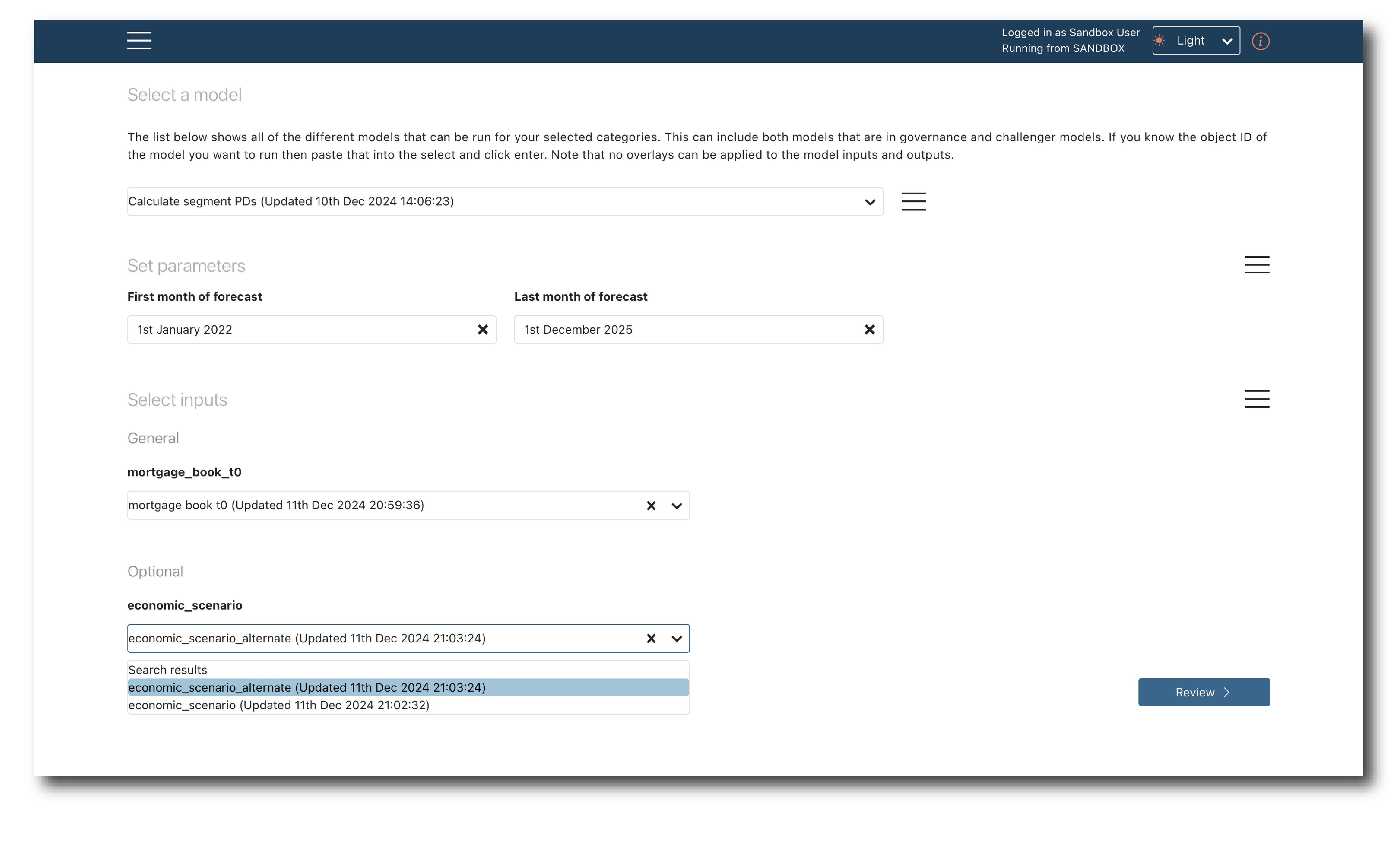
If more than one Data object is found that matches the required Key the most recent is selected by default, but you can pick an alternate version from the drop-down.
Once the inputs are selected, click ‘Review’ to check everything before the Job runs.
Review & launch¶
The review page allows you to see the full details of the Job before it launches. If anything doesn’t look right, return to the ‘Set-up’ stage and mage a change.
To initiate the Job it needs a Name and a Description. A Tag is not required but if you do populate it all the Job’s outputs will have this Tag assigned, so they are easier to find.
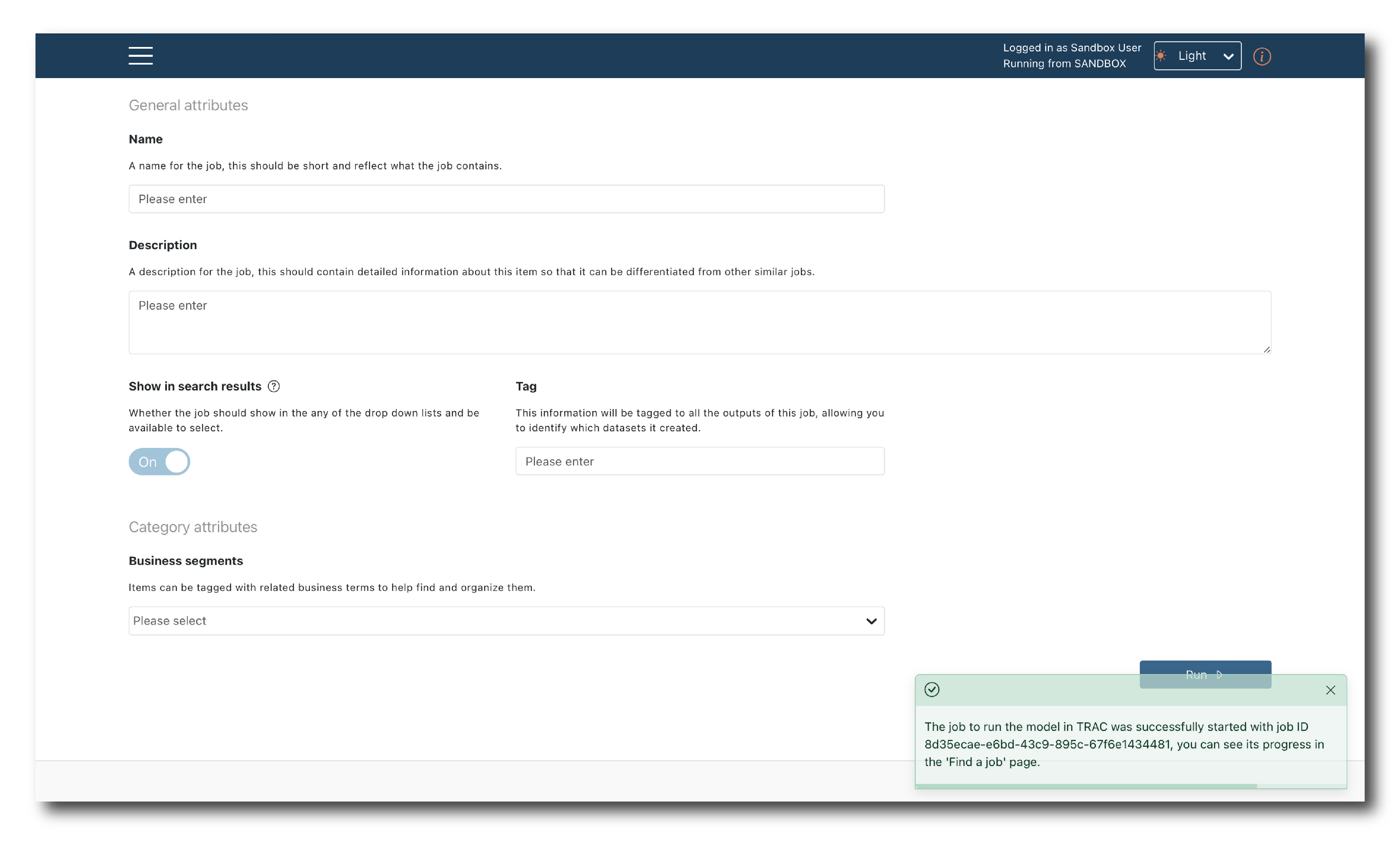
You will get a message telling you the job has started. It page won’t tell you the outcome, so (find the job) to check its status.
If there’s an issue with the Job set-up you will see a red message instead. The most common issues are missing attribute information or mis-aligned data schemas.
Note
Parameter values are stored as part of the Job definition, not as separate data objects.