Resources & jobs¶
Resources¶
Four types of external resource are used to execute Jobs. Depending on your installation, different technologies may be used but how trac uses the resource remains the same.
INTERNAL STORAGE |
Data location(s) to which only trac has write access, which are used to store the platform’s primary data |
EXTERNAL STORAGE |
Data location(s) which trac has access to, used for data import and export jobs |
REPOSITORIES |
External code repositories from which models can be imported |
RUNTIME ENVIRONMENTS |
The combination of libraries and dependencies that trac makes available to model code at runtime |
Note
In enterprise deployments, resources are managed by Admins. In Desktop trac there are no External Storage locations and a default Runtime Environment is used.
Job Types¶
Users with appropriate permissions can configure and run five different job types.
ImportData |
Copies data from an External Storage location into trac via a batch import process |
ExportData |
Publishes data from trac to an External Storage location via a batch import process |
ImportModel |
Imports a new model or model version from a Repository |
RunModel |
Runs a model against a set of data and parameter inputs, in a Runtime Environment |
RunFlow |
Runs a flow against a set of data, model and parameter inputs, in a Runtime Environment |
Note
ImportData and ExportData jobs are are not available in the Desktop version, which only supports data loading and downloading via the UI.
The following diagram shows the interactions between resources and job types:
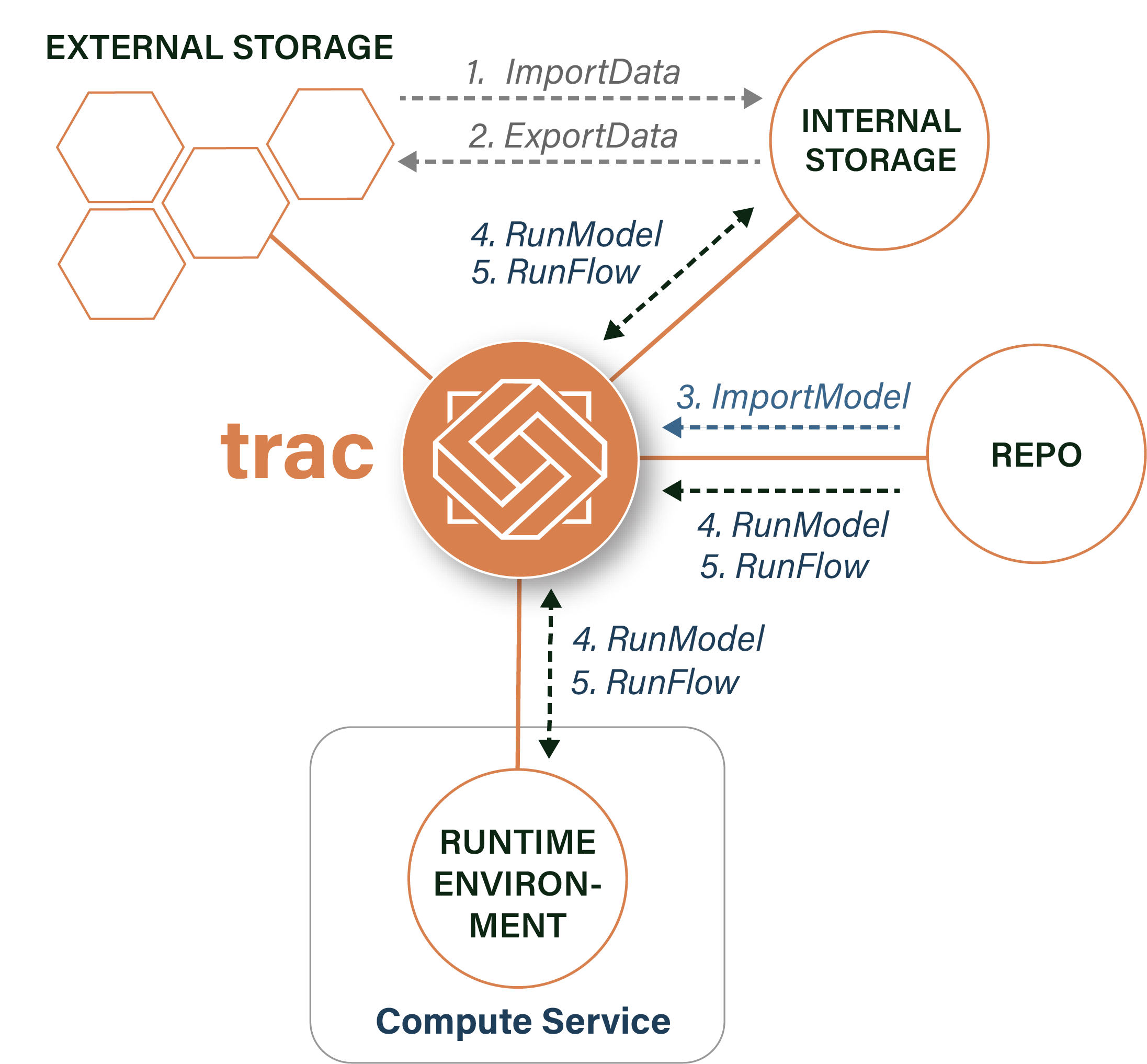
Note
The two ways to create an object without running a Job are to upload data via the UI and build a flow.