Quick start¶
Let’s start by loading and running an extremely simple model, to get a sense of how to use TRAC.
Load a model¶
Either on the home page or in the main drop-down menu find ‘Loading tools’ and click ‘Upload a model’.
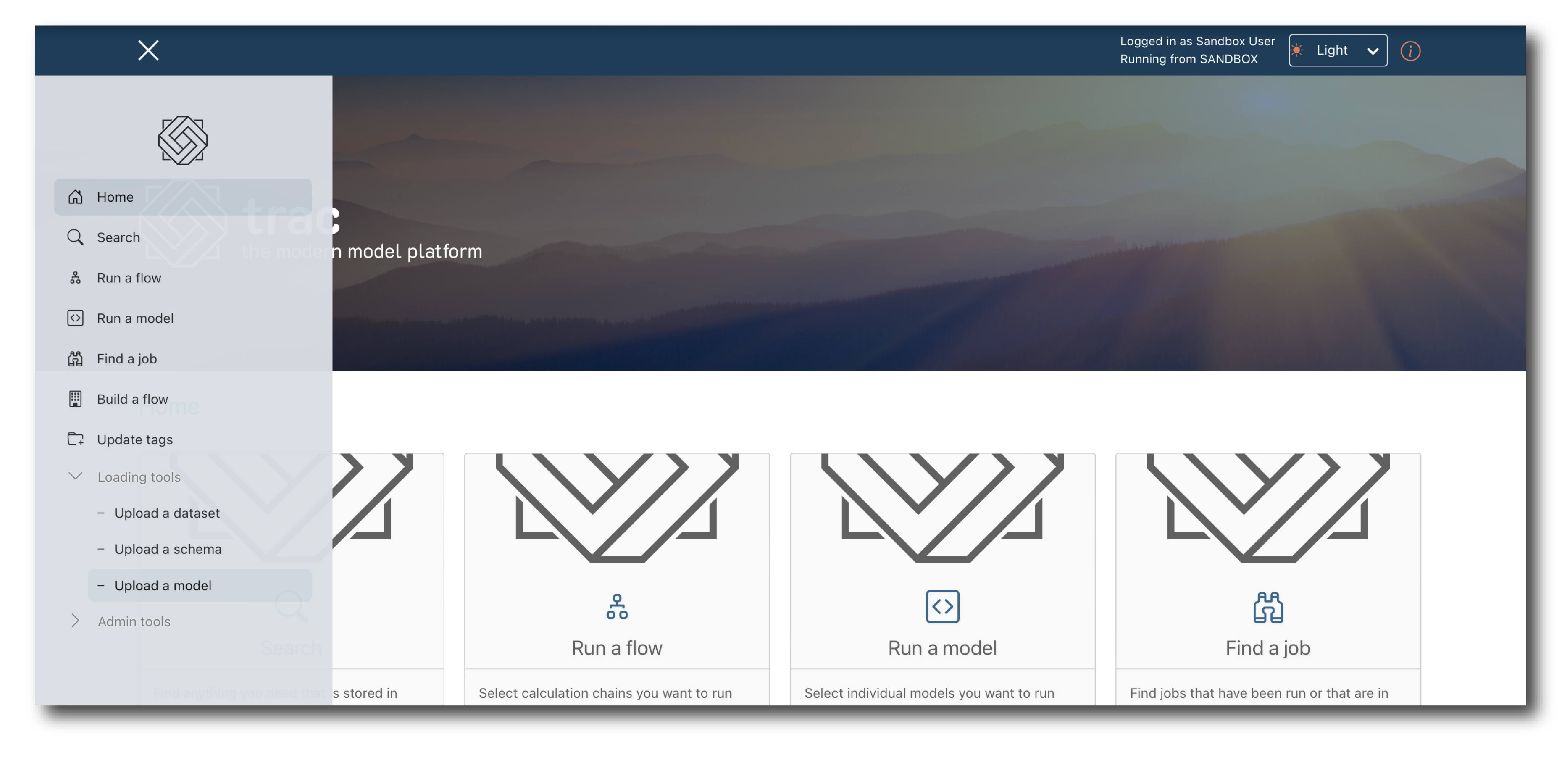
We will be importing models from GitHub.
Click ‘Authorise’. You are prompted to authorise TRAC Sandbox to access your GitHub account and the organisations who’s repos you have access to, via the GitHub OAuth application. You might see buttons next to each organisation saying either ‘Grant’ or ‘Request’ - if you mean to use TRAC with code repositories from an organisation, it is a good idea to grant or request access now.
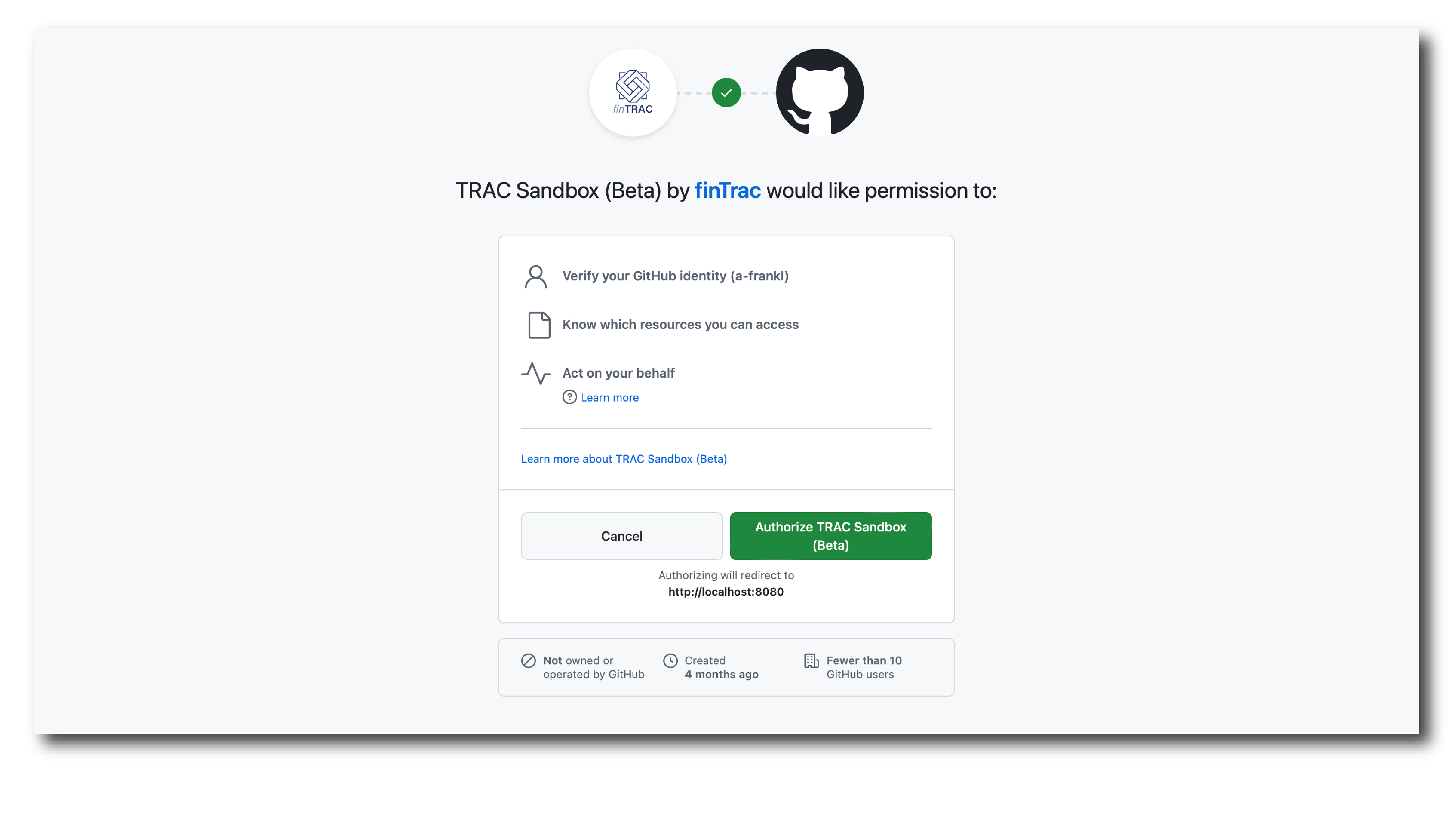
Now we need to find a model to upload. You automatically have access to a fintrac-hub/examples repo, so select that then pick ‘main branch’ and ‘latest commit’ from the next two drop-downs.
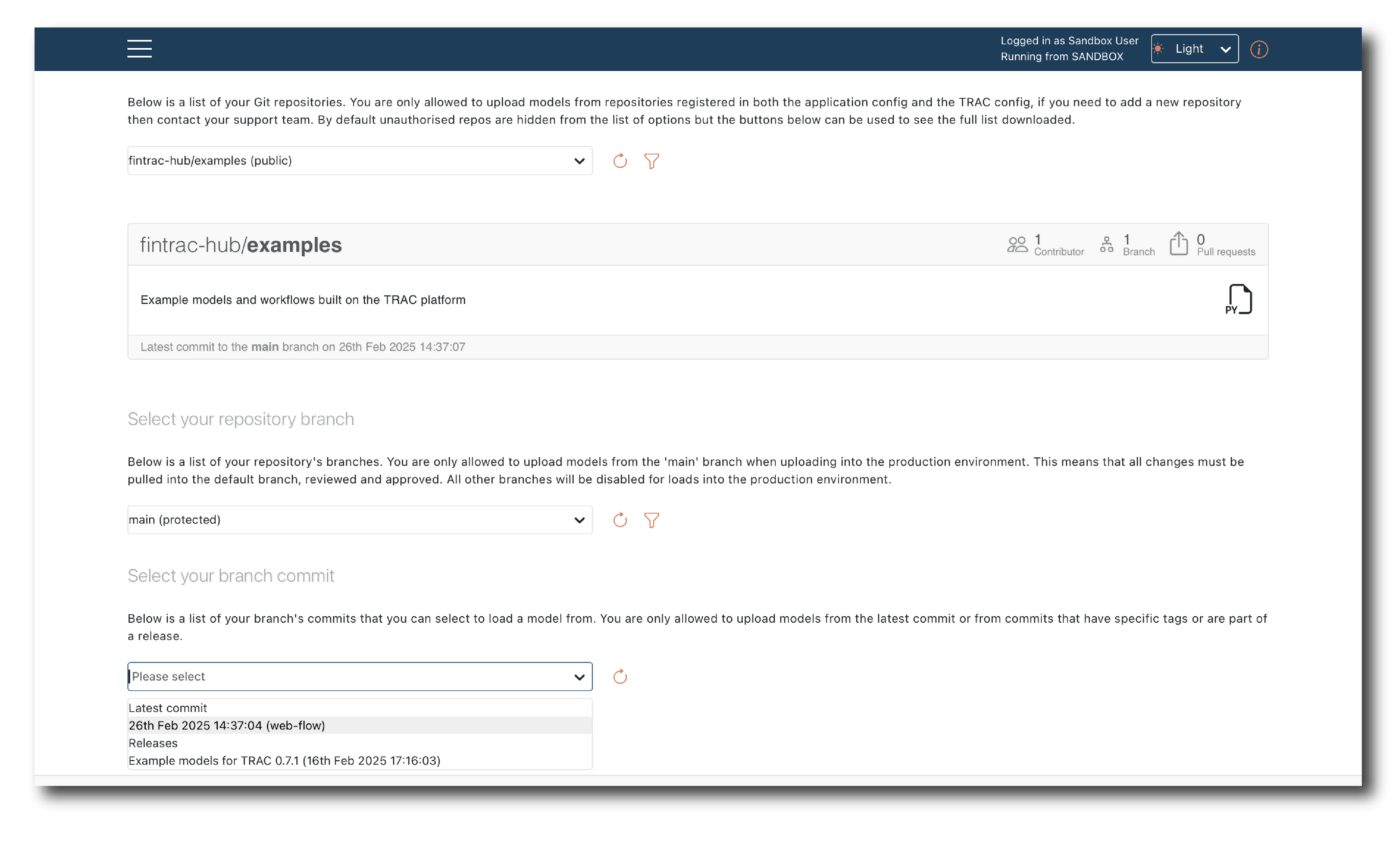
Click ‘Select file’ and expand the folder structure.
For this example, select the ‘quick_start’ model and hit ‘Save’.
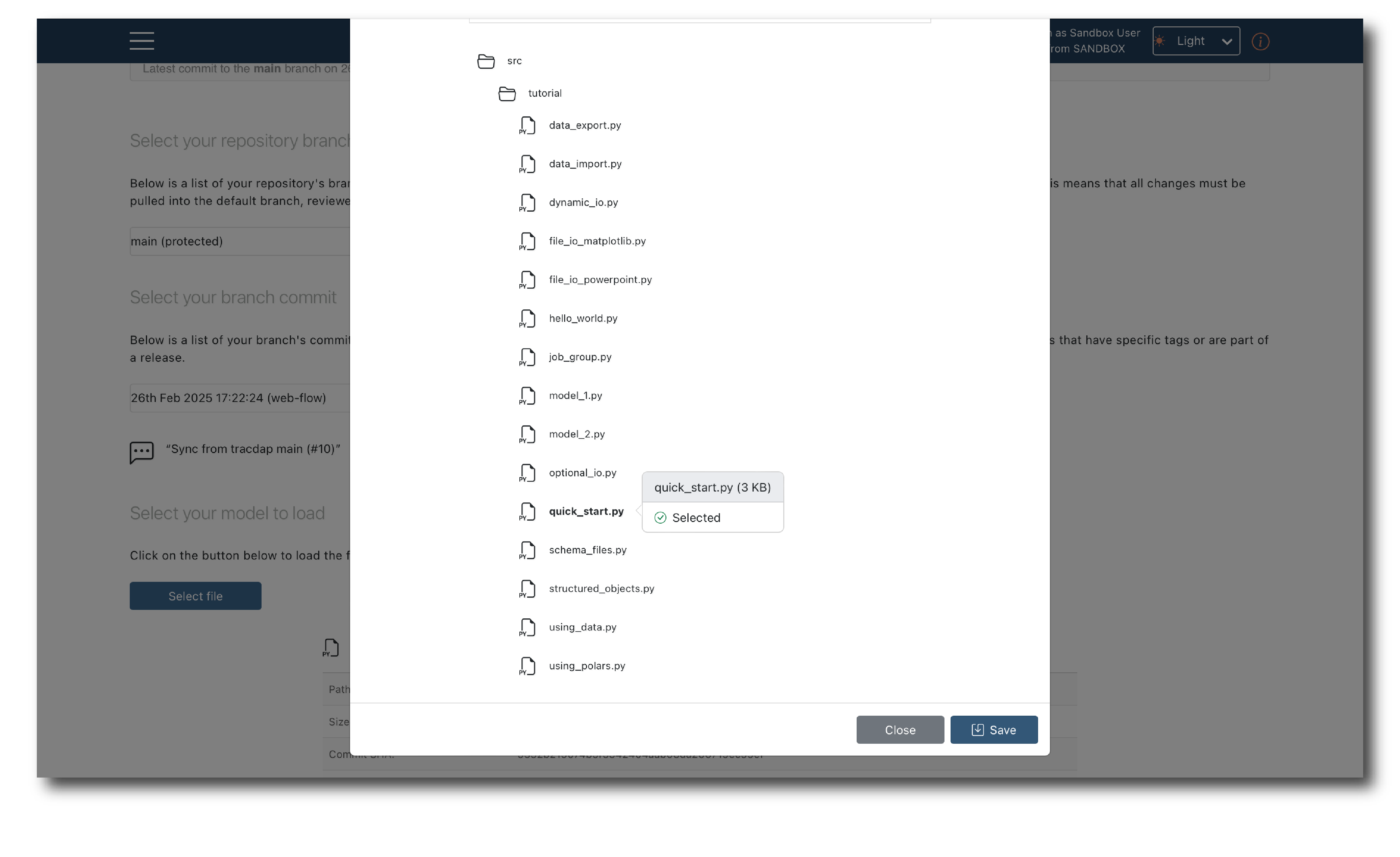
On the next screen just click ‘Upload model’ at the bottom. You should see a green pop-up telling you that the model upload has started.
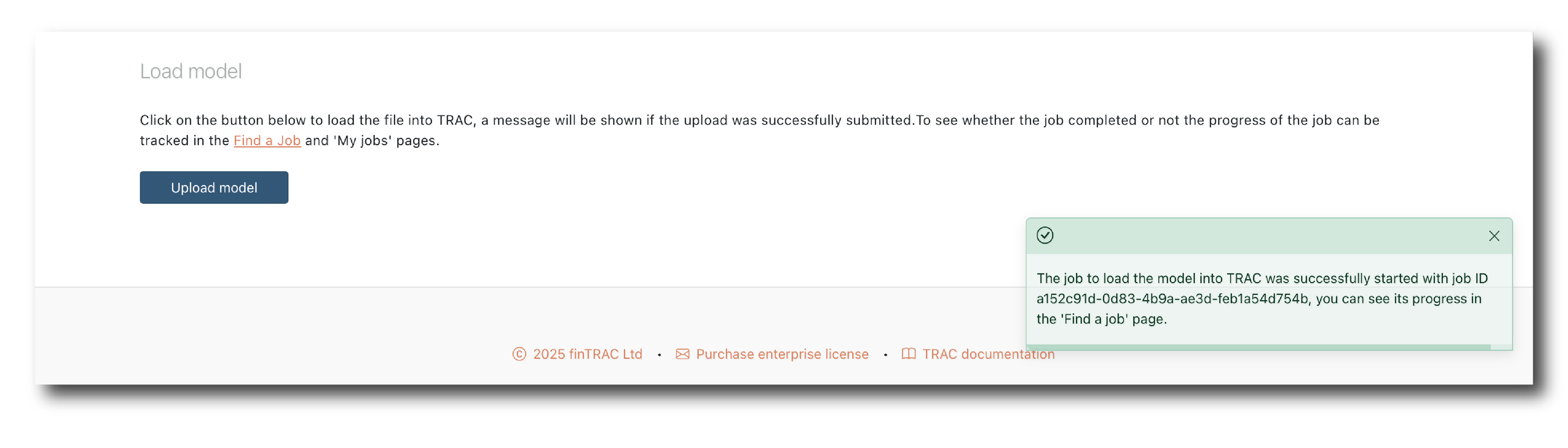
Note
You would typically define some attribute tags before completing the upload (Key, Name, Description etc…) but these have been set for you in this example.
Load input data¶
The model needs an input data set which you can get from the examples repository.
We want the ‘quick_start_input’ file. Click ‘Download raw file’ to get a local copy.
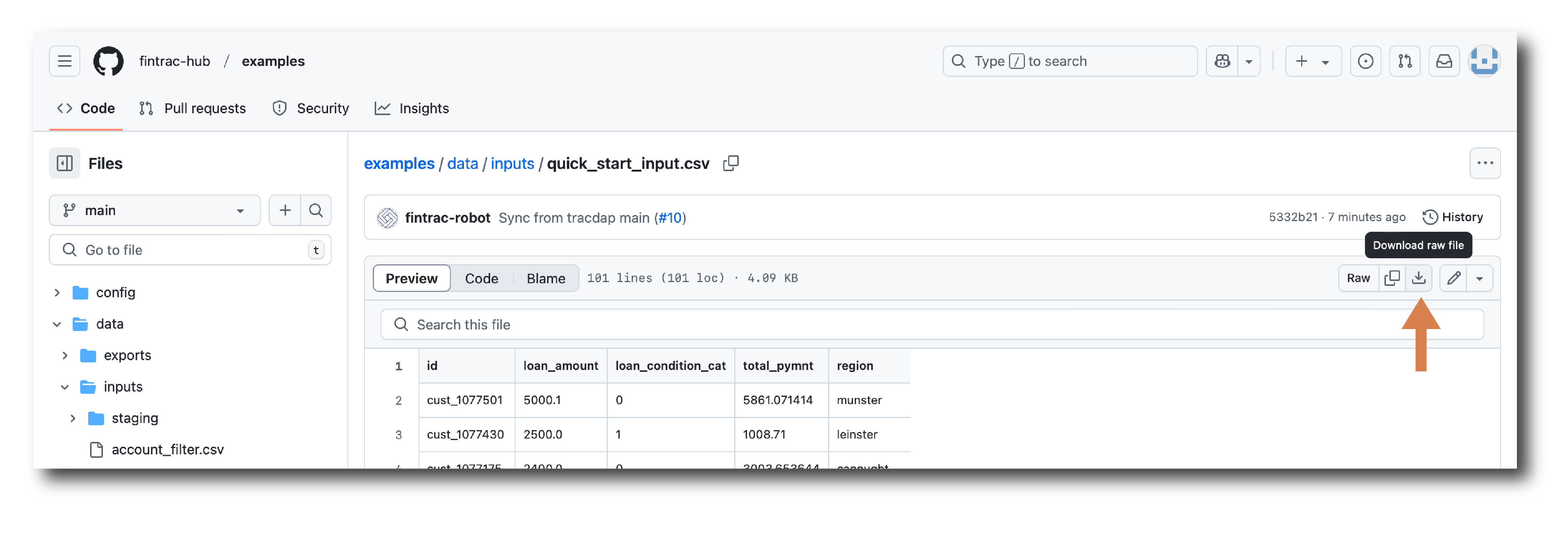
Now to import it.
Either on the homepage or the main menu, click ‘Upload a data set’ under ‘Loading tools’.
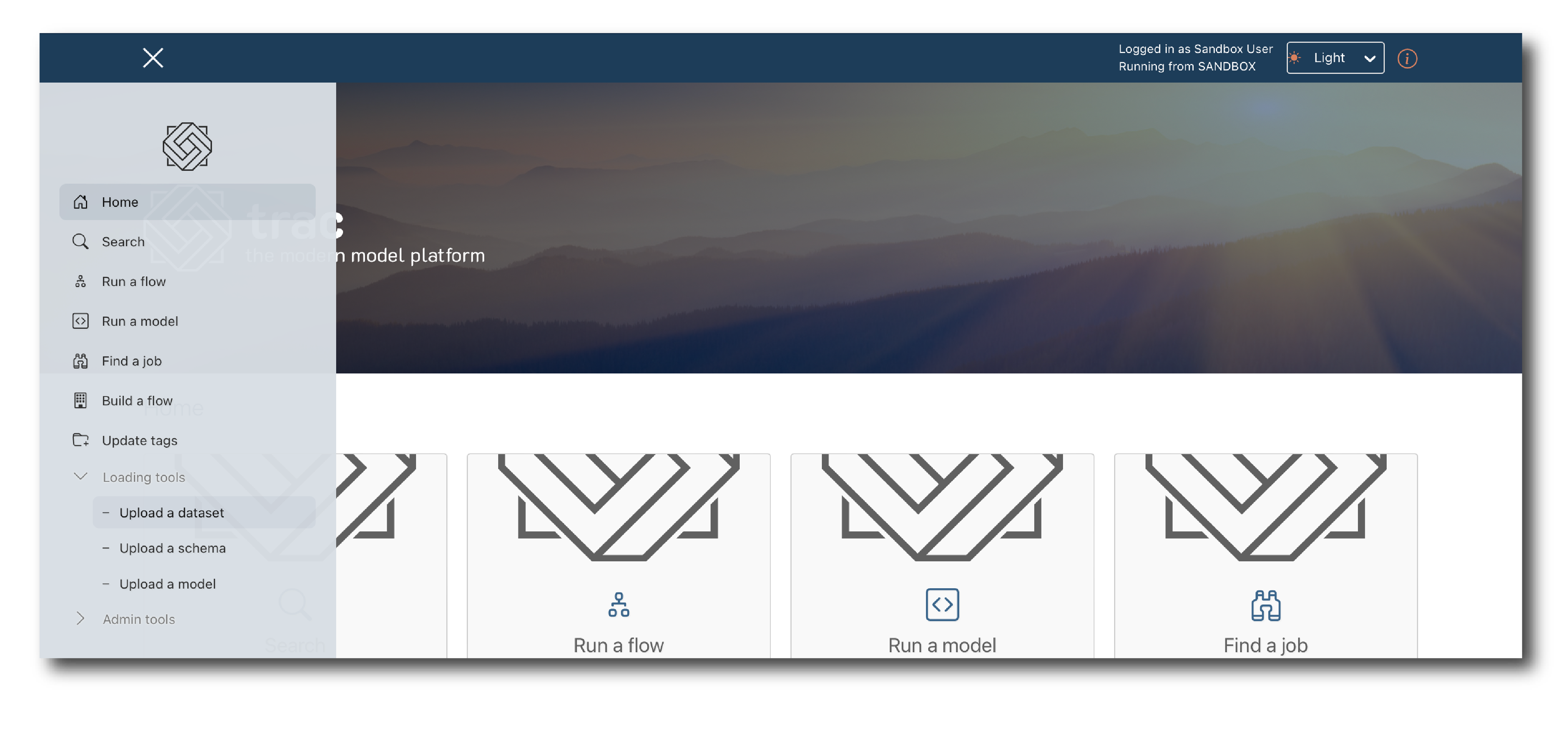
Locate and select the file you just downloaded, click ‘Get schema’ and then ‘Upload’.
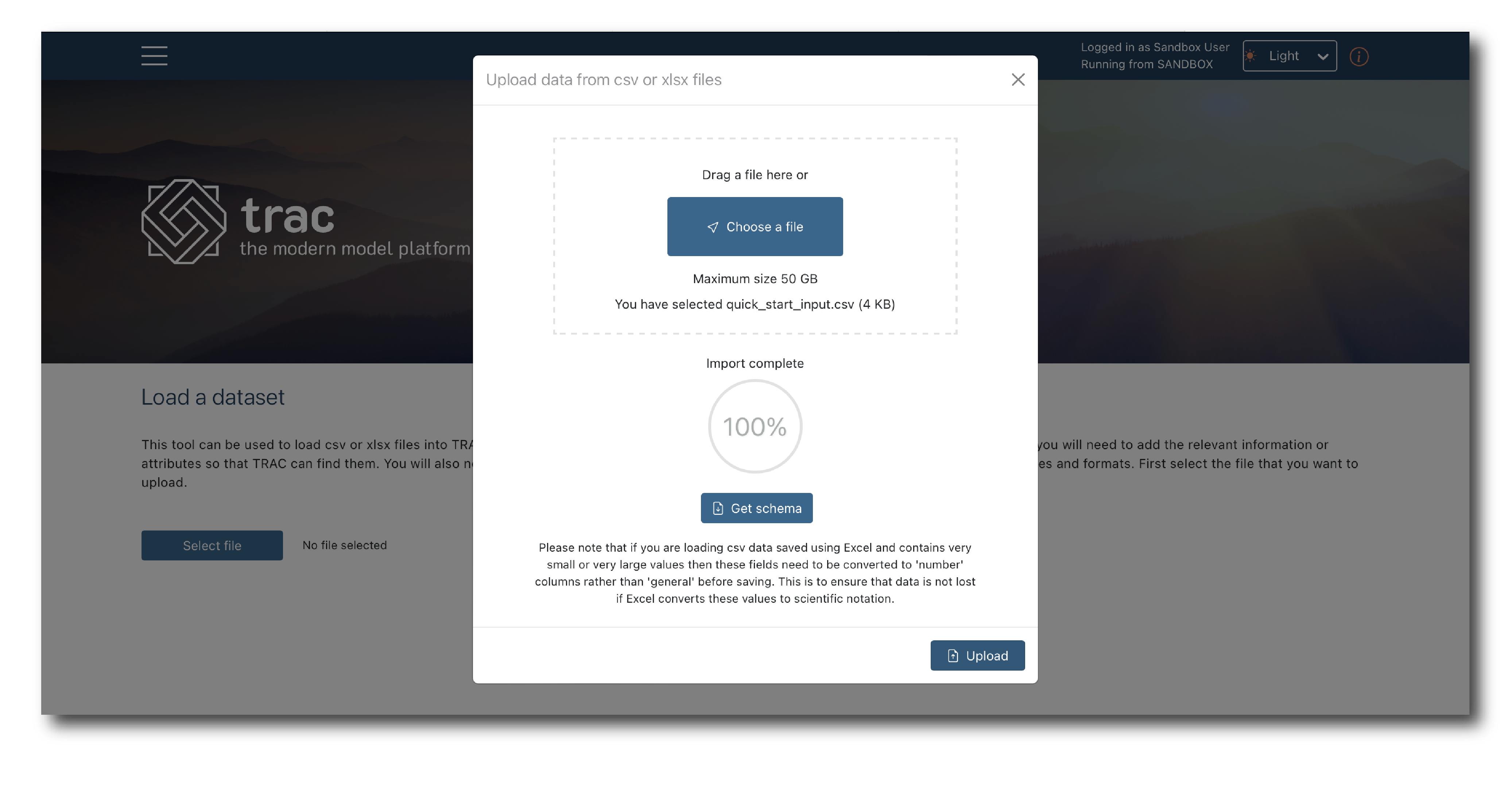
To complete the upload you need to assign a Key, Name and Description.
The Key should match what the model expects, which is ‘quick_start_input’. Name and Description are also required, but for this example it’s less important what you put.
To complete the process click ‘Upload dataset’.
Run the model¶
Either on the home page or in the main drop-down menu, click ‘Run a model’.
On the next page select the quick start model from the second drop-down, it should be the only option.
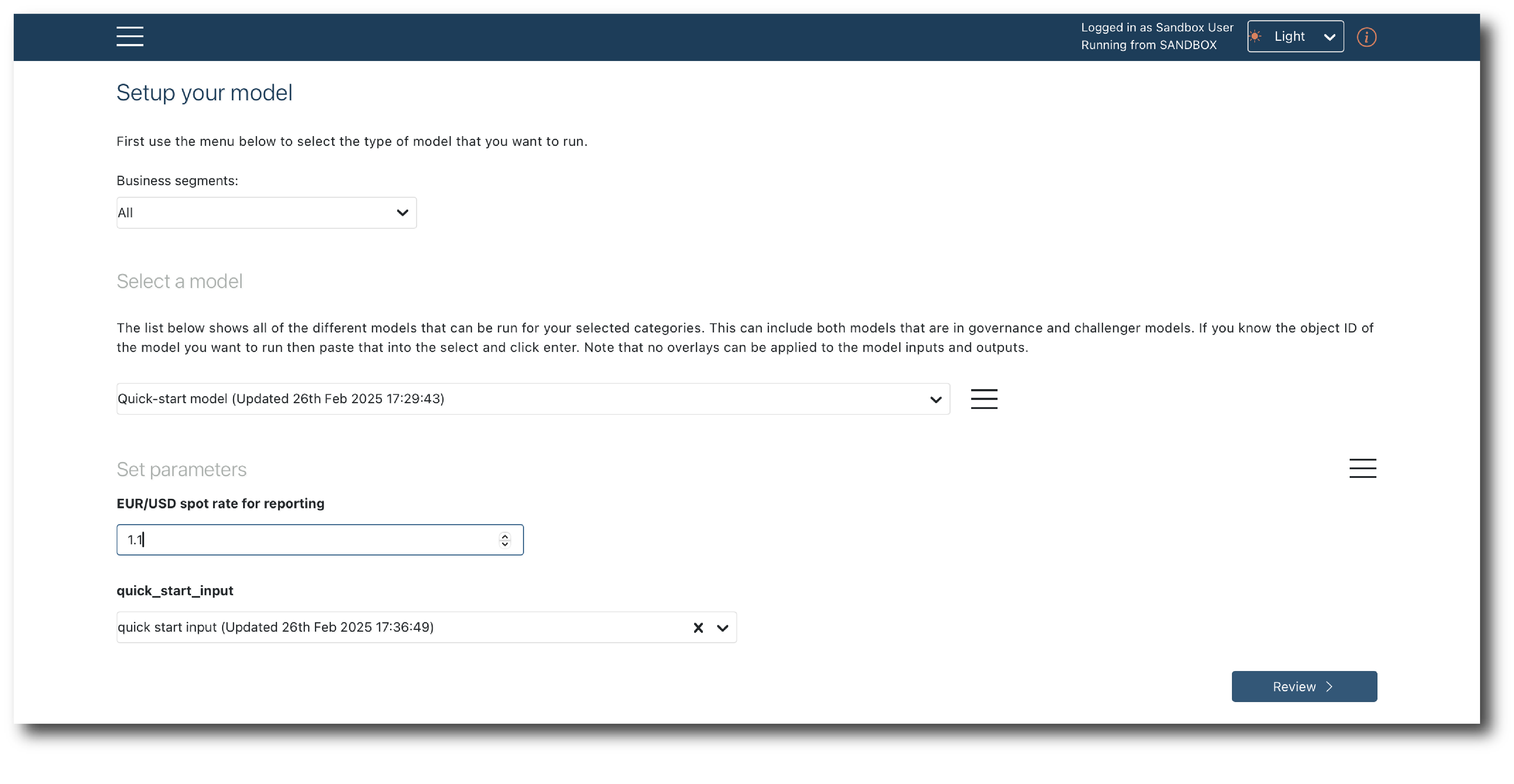
For this model you need to provide one numerical parameter (EUR/USD rate) and one data set.
TRAC will automatically select the data set you just loaded, if it was given the right Key.
After providing and exchange rate, click ‘Review’. The next page summarises the Job that is about to be run. For more complex models you would want to check this thoroughly, for now just click ‘Run’.
See the result¶
You’ve executed your first model on TRAC!
From the homepage or main menu click ‘Search’, set the first drop-down to ‘Job’ and refresh the results.
You will see two completed jobs. One with type = ‘Import model’ and one with type = ‘Run model’.
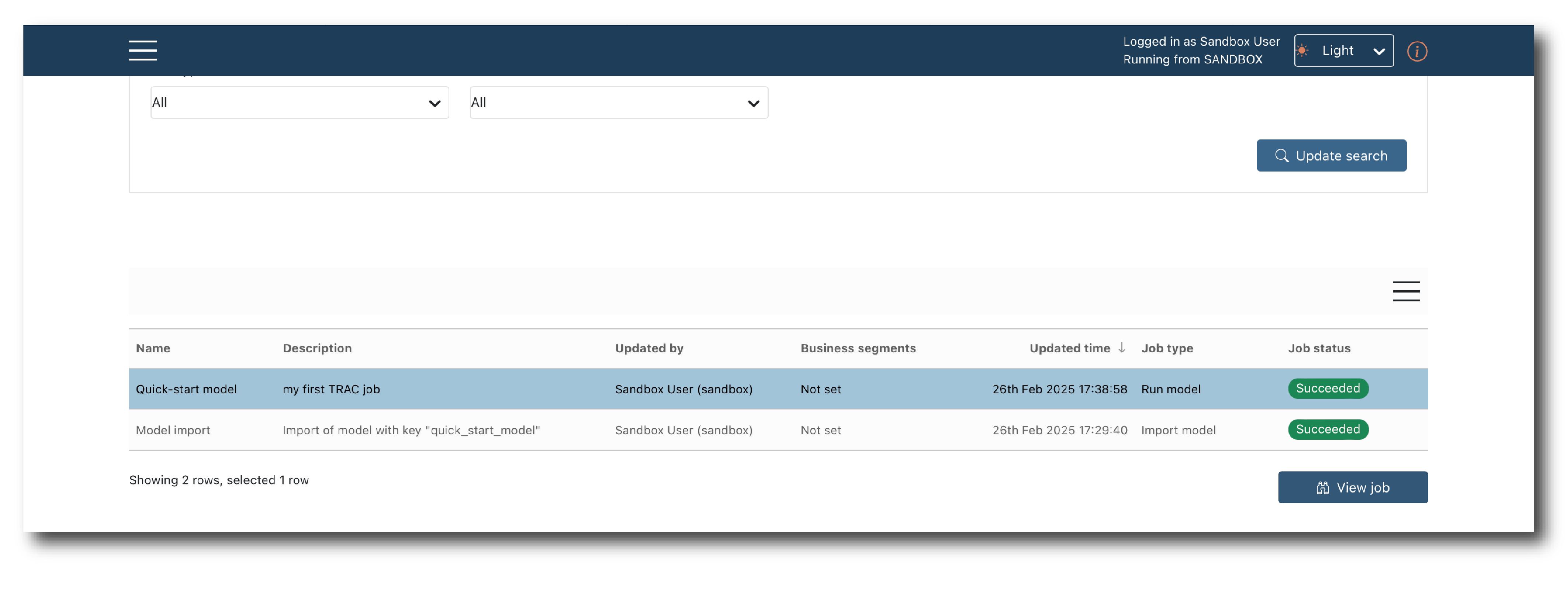
Select the ‘Run model’ job an hit ‘View Job’.
The summary page provides a full audit record for the job, showing the input data sets, parameter values, model version and outputs.